HP smart tank 530, 500, 600 Printers - Loading Paper, Envelopes
HP smart tank 530, 500, 600 Printers - Loading Paper, Envelopes
This document is for HP Smart Tank 500 and 508 All-in-One, Smart Tank
511, 514, 515, 516, 517, 518, 519, 530, 531, 538, 615, 617, and 618
Wireless All-in-One, and Smart Tank Plus 551, 555, 559, 570, 571, 651,
and 655 Wireless All-in-One printers.
This document provides instructions for loading plain paper, photo paper,
and envelopes into the printer.
Load plain paper
Load plain paper in the input tray.
-
Raise the input tray.

-
Slide the paper guide all the way to the left.

-
Load a stack of plain white paper into the input tray, and then slide the paper guide in until it touches the paper stack.

-
Pull out the output tray.

Your printer is now ready to print on plain paper. Before printing, make
sure to select the correct paper size and settings for your print job.
Load photo paper
Load photo paper in the input tray.
-
Raise the input tray.

-
Slide the paper width guide all the way to the left.

-
Load a stack of photo paper into the right side of the input tray with the print-side up.

-
Slide the paper guide to the right until it touches the stack of photo paper.

-
Pull out the output tray.
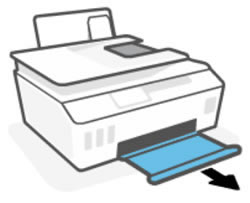
Your printer is now ready to print on photo paper. Before printing, make
sure to select the correct paper size and settings for your print job.
Load envelopes
Load blank envelopes in the input tray.
CAUTION:Do not use shiny or embossed envelopes or envelopes that have clasps or windows.
-
Raise the input tray.

-
Slide the paper guide all the way to the left.

-
Load up to ten envelopes into the right side of the input tray with the print-side up.
-
If the envelope flap is on the long edge of the envelope, insert the envelope with the flap on the left.

-
If the envelope flap is on the short edge, insert the envelope with the flap on top.
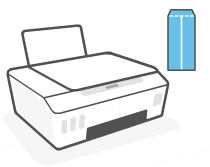
-
-
Slide the paper guide to the right until it touches the stack of envelopes.

-
Pull out the output tray.

Your printer is now ready to print on envelopes. Before printing, make
sure to select the correct paper size and settings for your print job.
https://support.hp.com/
Comments
Post a Comment